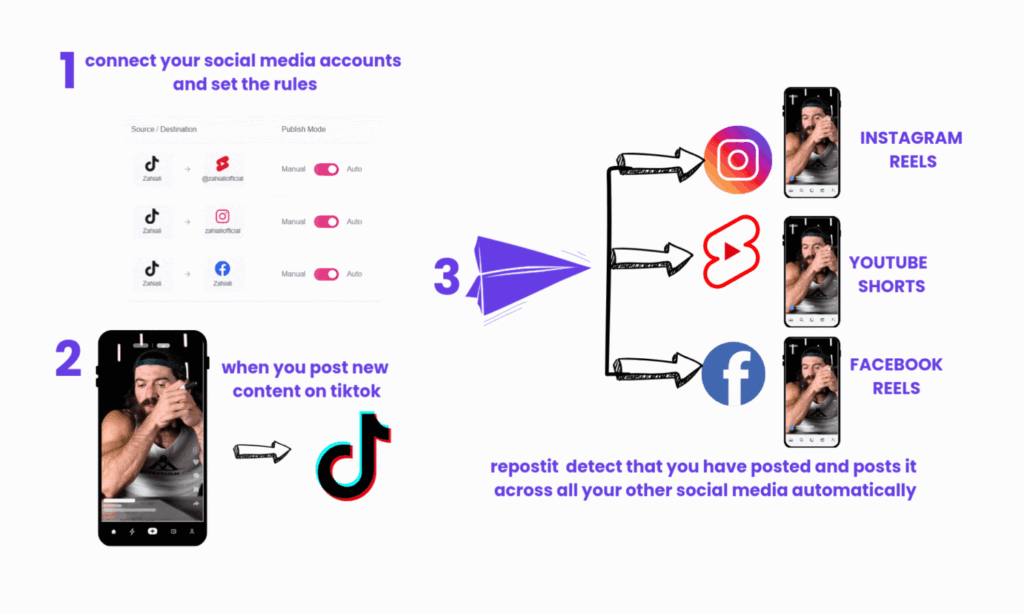
Step 1: Create Your RepostIt Account #
Sign up for free at https://app.repostit.io/
Step 2: Connect Your Social Media Accounts #
To start reposting, you’ll need to link your source (where content is pulled from) and destination (where content is posted to) accounts.
Types of Connections: #
- Source: TikTok, Instagram, Facebook, YouTube.
- Destination: TikTok, Instagram, Facebook, YouTube.
🔹 You need at least one source and one destination to create a workflow.
Supported Platforms & Troubleshooting #
We provide detailed guides for connecting each platform:
https://repostit.io/docs-category/connections
Step 3: Set Up Your Workflows #
A workflow tells RepostIt where to pull content from and where to repost it.
Key Workflow Features: #
✅ Manual vs. Auto Mode
- Manual: Doesnt post anything. You can publish manually using the Publish Now button from repostit.
- Auto: Checks every 2 hours (faster updates).
Popular Workflow Examples: #
- TikTok → Instagram Reels
- YouTube Shorts → Facebook Reels
- TikTok → YouTube Shorts
- TikTok → Instagram Reels
Create your workflow: #
- Click on Create Workflow
2. Select source and destination accounts
3. Choose Your Reposting Mode
- Auto-Repost Future Content → RepostIt automatically shares new posts from your source.
- Repost Existing Content → Manually select past posts to reshare.
4. Activate & Done! #
✅ Turn on Auto-Publish to save time.
✅ RepostIt handles the rest—no manual work needed!



