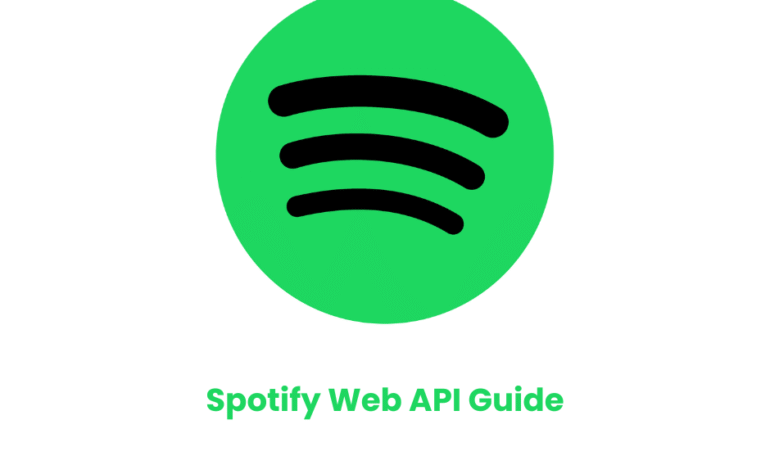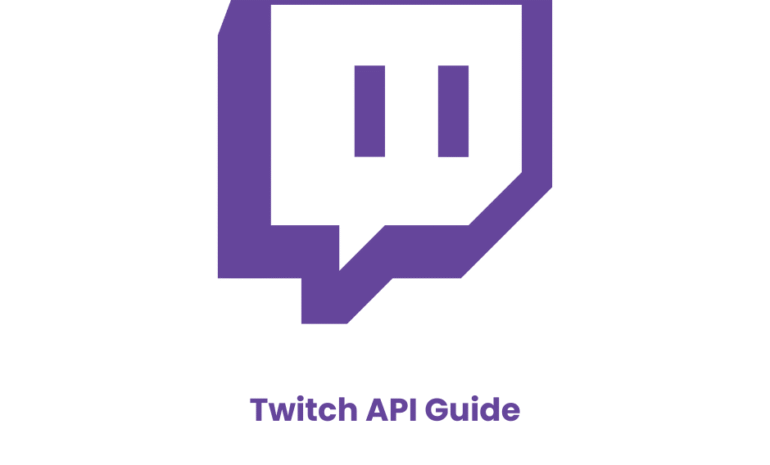Automatically Repost Content on Social Media
Want to Automatically Repost Content across all your social media platforms without spending hours every day? Keeping your social media accounts active and engaging is crucial for growth, but manually reposting content across different platforms can be incredibly time-consuming. The good news? You can Automatically Repost Content to ensure your best posts reach more people without extra effort. Whether you want to boost your engagement on Instagram, increase Facebook reach, or keep your Twitter and LinkedIn feeds fresh, learning how to Automatically Repost Content is the key to growing your social media presence effortlessly.
In this comprehensive guide, we’ll show you how to Automatically Repost Content on social media, introduce Repostit and its powerful features, and explain how AI-powered tools can revolutionize your content strategy. By the end of this article, you’ll have everything you need to Automatically Repost Content like a professional social media manager.
Why You Need to Automatically Repost Content
Social media algorithms prioritize fresh content, which means that a single post often gets buried within hours or even minutes. Studies show that the average lifespan of a social media post is just 18 minutes on Twitter, 5 hours on Facebook, and 21 hours on Instagram. By setting up systems to Automatically Repost Content, you can overcome these algorithmic challenges and maximize your content’s visibility.
Here’s why you should Automatically Repost Content across your social channels:
- Increase engagement by giving your content multiple chances to be seen by different audience segments.
- Save countless hours and avoid the tedious task of manually resharing posts across platforms.
- Ensure consistency across all your social media accounts without extra effort.
- Maximize content performance by reaching different audience segments at different times and days.
- Repurpose evergreen content to extend its lifespan and get more value from your creative work.
- Maintain an active presence even when you’re busy, on vacation, or focusing on other tasks.
If you’re looking for an easy way to keep your accounts active without spending hours posting manually, automation is the answer. When you Automatically Repost Content, you free up valuable time to focus on creating new content, engaging with your audience, and growing your brand.
The Benefits of Using Automation to Repost Content
Before diving into the how-to, let’s explore the tangible benefits you’ll experience when you Automatically Repost Content on your social media channels:
Time Savings and Efficiency
The average social media manager spends 6+ hours per week just on content distribution. When you Automatically Repost Content, you can reduce this to just a few minutes of setup time. This efficiency allows you to focus on strategy, creativity, and audience engagement instead of repetitive posting tasks.
Consistent Brand Presence
Consistency is key to social media success. Algorithms favor accounts that post regularly, and audiences expect reliable content from brands they follow. By using tools to Automatically Repost Content, you maintain a steady presence even during busy periods, holidays, or when inspiration runs low.
Maximized Content ROI
Creating high-quality content takes time and resources. When you Automatically Repost Content, you extract maximum value from every piece of content you create. Your best-performing posts can continue driving engagement for weeks or months, rather than disappearing after a single appearance in the feed.
Repostit Features to Automatically Repost Content
Repostit offers a comprehensive suite of tools designed to help you Automatically Repost Content across all major social media platforms. Here are the powerful features that make Repostit the ultimate solution for content creators and brands:
Automatic Reposting
Set up intelligent automation rules that Automatically Repost Content based on your preferences. Once configured, the system monitors your source platforms and republishes your best content without any manual intervention. You can define reposting frequencies, select specific content types, and let the automation run 24/7.
Crossposting
Share your content across multiple platforms simultaneously with intelligent crossposting. When you Automatically Repost Content using crossposting, Repostit optimizes the format, aspect ratio, and captions for each destination platform. Share TikTok videos on Instagram Reels, YouTube content on Facebook, and more with a single workflow.
Future Crossposting
Plan ahead with future crossposting capabilities. This feature allows you to Automatically Repost Content that you haven’t even created yet. Set up workflows that detect new uploads on your source platform and automatically distribute them to your destination platforms within hours. Your future content is already scheduled before you even create it.
Content Calendar
Visualize your entire content strategy with Repostit’s intuitive content calendar. See all your scheduled posts, automated reposts, and upcoming content in one unified view. The calendar helps you Automatically Repost Content at optimal times while maintaining a balanced posting schedule across all platforms.
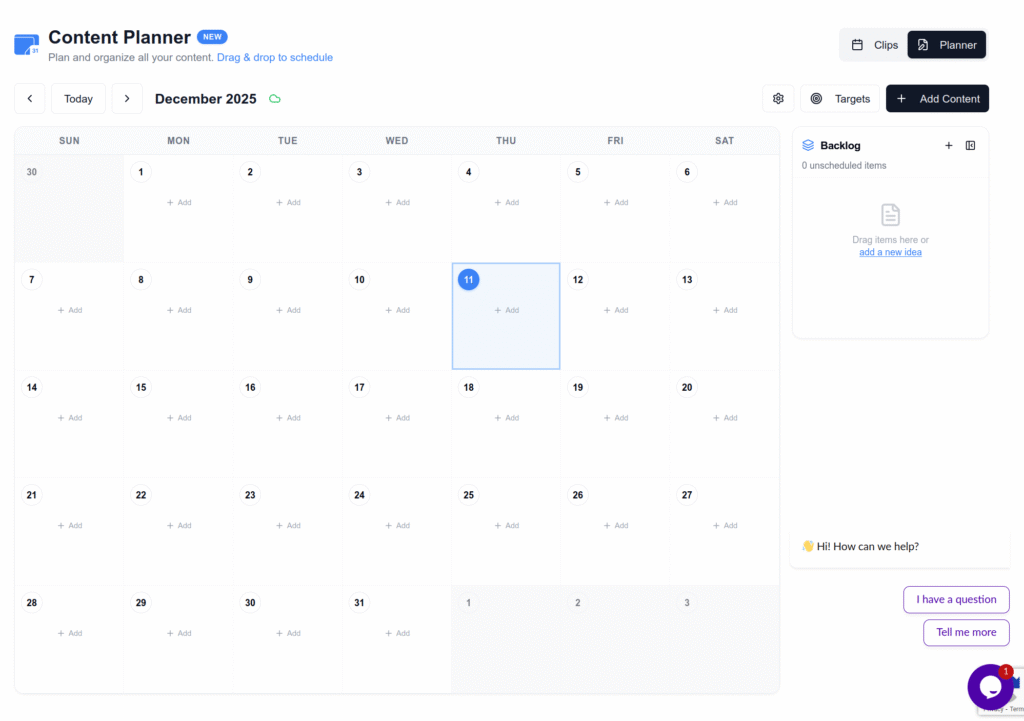
Goals Agenda in the Calendar
Take your planning to the next level with the goals agenda feature integrated directly into the calendar. Set posting goals, track your progress, and ensure you’re meeting your content targets. This feature helps you stay accountable while you Automatically Repost Content to achieve consistent growth across all your social channels.
Long to Short with Automatic AI Clipping
Transform your long-form videos into engaging short clips with Repostit’s AI-powered clipping technology. The AI analyzes your YouTube videos or other long-form content, identifies the most compelling moments, and automatically creates optimized shorts perfect for Instagram Reels, TikTok, and YouTube Shorts. This intelligent feature allows you to Automatically Repost Content in multiple formats without spending hours on manual editing.
The AI clipping feature includes:
- Automatic detection of high-engagement moments in your videos
- Intelligent aspect ratio conversion from horizontal to vertical format
- Auto-generated captions for increased accessibility and engagement
- Multiple clip suggestions from a single long-form video
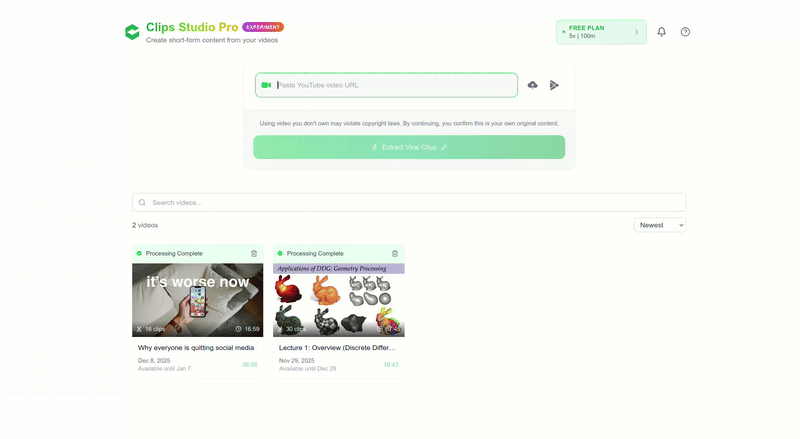
Free Crossposting
Get started with Repostit’s free crossposting tier to experience the power of automation. The free plan allows you to Automatically Repost Content across platforms and test all features. After 14 days, the service continues to work with full functionality, but a small watermark is added to your reposted content. This ensures you can always Automatically Repost Content even without a paid subscription, while premium users enjoy watermark-free distribution.
How to Automatically Repost Content with Repostit
Repostit is the ultimate automatic reposting tool designed to simplify content distribution across all major social media platforms. Whether you’re an influencer, brand, or business, this tool helps you Automatically Repost Content with smart scheduling and optimization features so you can focus on creating content instead of constantly managing it.
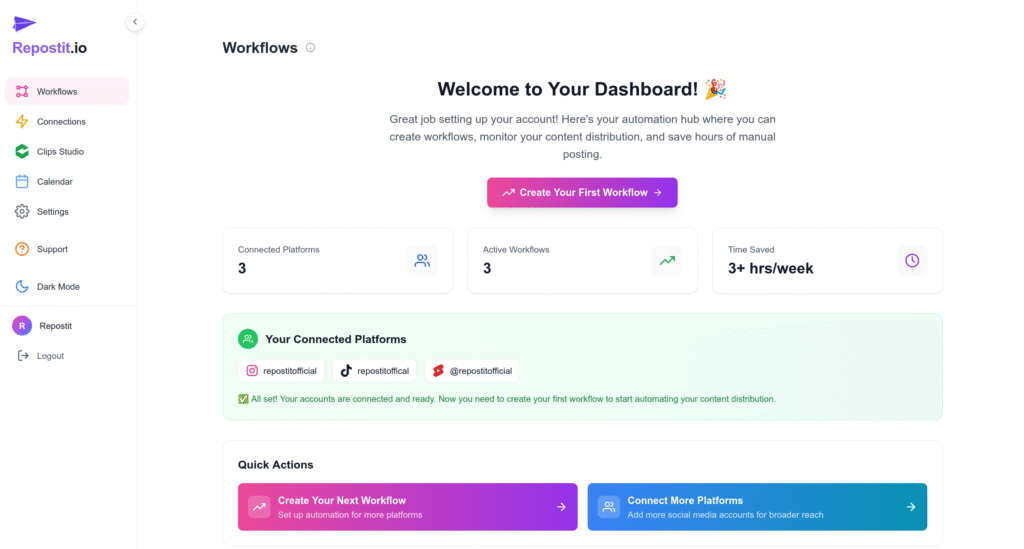
Step 1: Connect Your Social Media Accounts
Repostit supports multiple platforms, including Instagram, Facebook, Twitter, LinkedIn, TikTok, and YouTube. Simply link your accounts through secure OAuth authentication to start your journey to Automatically Repost Content across all your channels. The connection process takes just minutes, and you can manage multiple accounts for each platform.
- Sign in to your Repostit dashboard.
- Click Connect Account for each platform you want to use.
- Complete the authentication prompts securely.
- Grant the necessary permissions to enable posting.
Step 2: Select the Content You Want to Repost
Once your accounts are connected, you can choose exactly what content to Automatically Repost Content from. Repostit offers flexible options:
- Repost your own high-performing posts to maximize engagement and reach new followers.
- Cross-post between platforms to share TikTok videos on Instagram Reels or YouTube content on Facebook.
- Set up reposting rules based on engagement metrics, hashtags, or post types.
- Create content libraries of evergreen posts that can be recycled automatically.
Step 3: Automate Scheduling and Reposting
With Repostit’s smart scheduling feature, you can Automatically Repost Content at the optimal times for each platform. The system analyzes your audience engagement patterns and suggests the best posting windows. You can:
- Set up a reposting frequency including daily, weekly, or custom intervals.
- Adjust post times to match peak engagement hours for each platform.
- Cross-post across multiple platforms with optimized formatting for each.
- Create posting queues that distribute content evenly throughout the week.
Step 4: Monitor and Optimize Performance
Repostit’s analytics dashboard lets you track which reposted content is performing best so you can fine-tune your strategy and get even better results over time. When you Automatically Repost Content with data-driven insights, you can continuously improve your engagement rates and audience growth.
Key metrics you can track include:
- Engagement rates for original vs. reposted content
- Best performing times and days for each platform
- Audience growth attributed to automated posting
- Content performance comparisons across platforms
Best Practices When You Automatically Repost Content
To get the most out of your automation strategy, follow these best practices when you Automatically Repost Content:
Customize Content for Each Platform
While automation saves time, it’s important to optimize your content for each platform’s unique audience and format requirements. When you Automatically Repost Content, adjust captions, hashtags, and formatting to feel native to each platform rather than simply copying and pasting.
Maintain Content Quality
Only repost your best-performing, highest-quality content. When you Automatically Repost Content, ensure videos maintain their resolution, images remain crisp, and text is readable. Quality should never be sacrificed for convenience.
Balance Automation with Authenticity
While it’s efficient to Automatically Repost Content, remember to maintain authentic engagement with your audience. Respond to comments, participate in conversations, and create fresh content alongside your automated posts.
Frequently Asked Questions
Is it safe to Automatically Repost Content on social media?
Yes, when using reputable tools like Repostit that connect through official APIs and OAuth authentication, it’s completely safe to Automatically Repost Content. Always use tools that comply with each platform’s terms of service to protect your accounts.
Will automation hurt my engagement rates?
No, when done correctly, the ability to Automatically Repost Content actually improves engagement by ensuring consistent posting at optimal times. The key is to maintain quality and customize content for each platform.
Can I Automatically Repost Content between different platforms?
Absolutely. Repostit allows you to Automatically Repost Content from TikTok to Instagram, YouTube to Facebook, and many other platform combinations. The tool handles format conversion automatically.
What happens after the free trial period?
After the 14-day trial period, you can continue to Automatically Repost Content with full functionality. The service remains active, but a small watermark will be added to your reposted content. Upgrading to a premium plan removes the watermark for professional, clean distribution.
Related Resources
Expand your knowledge about content automation with these helpful guides:
- How to Repost TikTok to Instagram Reels Learn to cross-post between TikTok and Instagram seamlessly.
- How to Repost Instagram Reels on TikTok Automatically Discover reverse workflow automation.
- Repost TikTok on Instagram Reels Comprehensive cross-posting guide.
Official Platform Guidelines
- YouTube Creator Policies and Guidelines Official YouTube documentation for content creators.
- TikTok Community Guidelines TikTok’s official community guidelines.
Get Started with Smart Reposting Today
Why waste time manually reposting content when automation can do it for you? With Repostit, you can Automatically Repost Content to ensure your best posts stay in circulation, attract new audiences, and drive engagement without lifting a finger.
The ability to Automatically Repost Content transforms how creators and brands approach social media management. Instead of spending hours on repetitive tasks, you can focus on what matters most: creating amazing content and building genuine connections with your audience.
Start automating your social media today with Repostit and take your content strategy to the next level. Join thousands of creators who already Automatically Repost Content to grow their presence across every major platform.