How to Automatically Repost Instagram Reels to TikTok in One Click
To automatically repost Instagram Reels on TikTok, you can use a platform like Repostit. Repostit monitors your Instagram account for new Reels, downloads them without watermarks, and then posts them directly to your TikTok account. This process eliminates the need for manual downloads, editing, or repeated uploads. Once set up, every new Instagram Reel you publish can be automatically reposted on TikTok, saving you hours of time and ensuring your content remains consistent across both platforms.
Below is a clear, step by step walkthrough to create a one-click repost flow using the Repostit dashboard, including account connections, metadata tips, scheduling recommendations, and QA steps so your reposted Instagram Reels on TikTok look native and perform well.
How To Repost Instagram Reels on TikTok
If your goal is automation, Repostit is built to simplify the process. Rather than scheduling each upload manually, Repostit can automatically Repost Instagram Reels on TikTok and other destinations without degrading quality or leaving watermarks. The flow is designed to keep your source master file intact, let you tweak captions and hashtags per platform, and optionally delay posting so your uploads hit the best engagement windows on TikTok.
Why Repostit Stands Out
- True automation: Upload once to Instagram Reels, Repostit detects the new video and handles everything after that so you don’t need to touch the clip again.
- Multi platform reach: Send the same Reel to TikTok, YouTube Shorts, Facebook Reels, and other destinations from a single workflow.
- No watermarks: The tool pulls the original master file so reposted Instagram Reels on TikTok are clean, professional, and native-looking.
- Creator friendly: Ideal for solo creators, teams, and agencies that want consistent crossposting without repetitive work.
- Built-in editing: Quick Clip Generator options let you trim, add simple captions, or swap aspect ratios before push to TikTok.
Whether you’re a busy creator, social media manager, or business owner, automating to repost Instagram Reels on TikTok saves time and helps maintain a cohesive cross-platform presence.
Step 1: Open the Repostit Dashboard
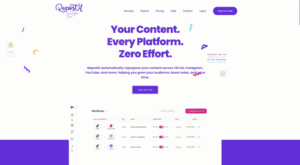
Sign in to your Repostit dashboard. This is the hub for your automations. From the main view, choose “Create New Workflow” to start building a flow that runs whenever you publish a new Reel. Name the workflow clearly (for example: Repost Instagram Reels → TikTok) so it’s obvious in your dashboard if you run multiple automations.
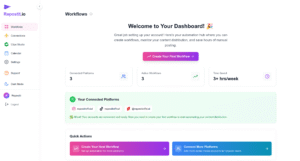
Step 2: Create a “Future Content” Workflow
Create a Future Content Workflow. This workflow monitors your source platform, in this case, Instagram Reels, and automatically posts new content to your destination, TikTok, so that you can Repost Instagram Reels on TikTok seamlessly. The typical flow does four things: detect new uploads, download the original video file, optionally modify metadata, and push the file to TikTok as a native post.
- When you upload a new clip to your source platform (Instagram Reels),
- Repostit detects the new upload automatically,
- Downloads the video without a watermark and at optimal quality,
- Then publishes it to your destination platform (TikTok) using your preset caption and scheduling rules.
All of this runs automatically and typically completes within a couple of hours after the original post, though timing depends on platform rate limits and any scheduling delay you set for TikTok.
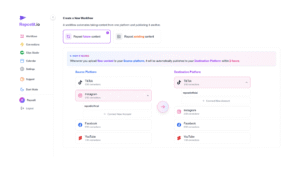
Step 3: Connect Your Accounts
Next, link your Instagram and TikTok accounts so Repostit can access and repost your Reels to TikTok. Use the platform connection flows and sign in to each account securely. Grant only the permissions required, read access for Instagram and posting access for TikTok, and confirm the correct TikTok profile is selected if you manage multiple accounts. Once connected, you’ll be able to Repost Instagram Reels on TikTok automatically without manual uploads.
- Click “Connect Account.”
- Complete the prompts on the authentication screen,
- Grant the permissions so Repostit can post to your TikTok account securely.
Once connected, the tool will pull Reels from Instagram and queue them for reposting to TikTok automatically. Make sure you test with a private or unlisted Reel so you can verify the settings without public visibility.
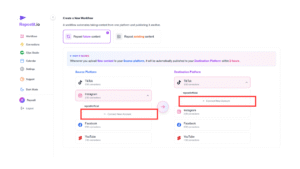
Step 4: Activate the Workflow
After specifying the source and destination, click “Create Workflow,” to activate the automation. Verify these key settings before activation: caption template, hashtag handling, scheduling window, and whether to keep or replace the original Reel caption. These choices determine how natural your reposted Instagram Reels on TikTok will feel to native TikTok viewers.
- Repostit downloads new Reels automatically,
- Saves them in the highest available quality,
- And posts them to TikTok within a few hours.
No extra apps, no watermark removers, and no repeated uploads, just hands-free distribution that keeps your content consistent across platforms. With this automation, you can easily Repost Instagram Reels on TikTok without any manual effort.
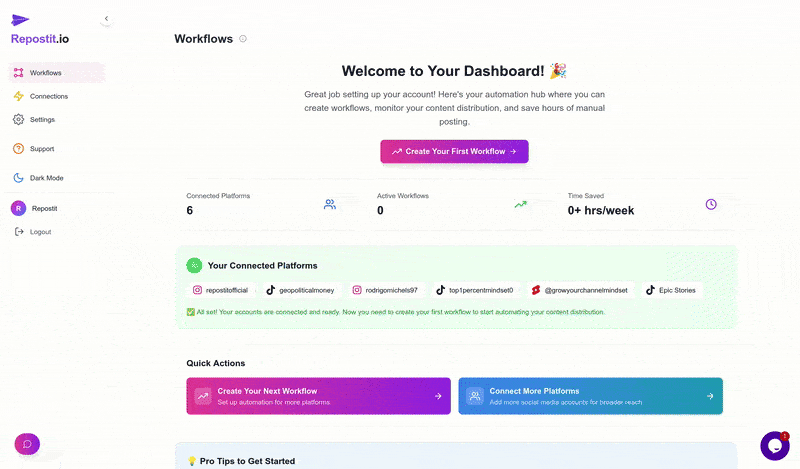
Step 5: Pause or Deactivate as Needed
If you ever want to stop the automation:
- Open the Repostit Dashboard.
- Locate the active workflow,
- Click “Deactivate.”
You can reactivate the workflow any time with a single click, or duplicate it to create separate flows for YouTube Shorts, Facebook Reels, or other destinations, so the same Instagram Reel can be distributed widely without manual effort. With this setup, you can easily Repost Instagram Reels on TikTok and reach a broader audience effortlessly.
Pro tip: Batch your uploads if you want several clips reposted on a schedule, upload them to Instagram Reels and let the Future Content workflow handle timing and delivery for TikTok and other platforms.
How to Repost a Reel on Instagram
Before you Repost Instagram Reels on TikTok automatically using Repostit, it’s helpful to understand how the repost feature works directly inside the Instagram app. Instagram now allows users to repost public reels or posts so your followers can see them in their feeds and on your profile’s dedicated Reposts tab.
According to the official Instagram Help Center, you can repost any public reel or post if the original creator allows it. Here’s a quick summary of how it works:
- Open the Instagram app.
- Find a public reel or post you’d like to repost and tap Repost.
- To add text or a comment, tap the bubble by your profile picture on the bottom left of the reel or post.
- Include any message you’d like and tap Save.
- Your repost will appear in the Reposts section of your profile and may be visible to your followers.
Keep in mind that you can only repost original content and not reposts of reposts. You can also manage or remove reposts through your profile’s Your Activity → Reposts section.
For the full official guide, visit Instagram’s documentation: Repost a reel or a post on Instagram.
Once you’ve learned how to repost manually, you can save even more time by setting up automation with Repostit, a simple way to automatically Repost Instagram Reels on TikTok and other platforms without needing to repeat uploads or remove watermarks manually.
Quick FAQ
- Will the video keep the Instagram watermark? No, Repostit downloads Reels without the watermark when configured to pull the original file.
- How long does reposting take? Reposts usually appear on the destination within a couple of hours, depending on platform queues and any scheduling delay you set.
- Can I repost to multiple platforms? Yes, create additional workflows or add multiple destinations to the same workflow where supported.
Similar Articles
If you’re looking for the opposite process, check out our guide on How To Repost TikTok on Instagram Reels Automatically (2026 Guide).
To boost your content performance, you may also find our post on How To Grow Your Audience on Instagram, TikTok, YouTube, and Facebook.
And before running your account at scale, make sure to read How to Warm Up TikTok Accounts for Maximum Growth.
Final Thoughts
Configuring a one click repost workflow saves time and keeps your content consistent across apps. With Repostit handling downloads and uploads for you, you’ll spend less time on admin and more time creating. Follow the steps above to set up your Future Content workflow, test with a private Reel, and iterate on captions and scheduling until repost Instagram Reels on TikTok look and perform like native content.
Ready to try it? Sign in to your Repostit dashboard and create your first Future Content workflow, then relax and let automation do the heavy lifting.


