How to Automatically Repost TikToks to Instagram in One Click
How To repost TikTok on Instagram Reels Automatically? Managing multiple accounts can be a drain on time, especially when the same short video needs to go on TikTok, Instagram Reels, YouTube Shorts, and Facebook Reels. Fortunately, you can automate the entire process so uploaded TikTok videos are reposted to Instagram Reels automatically, without manual downloads, watermark removers, or extra uploads.
Below is a simple, step-by-step guide to set up a one-click repost workflow using the Repostit dashboard.
How To Repost TikTok on Instagram Reels
If automation is your goal, Repostit is the tool that makes your life effortless. Unlike other tools that require manual scheduling or repetitive uploads, Repostit can automatically Repost TikTok on Instagram Reels (and other platforms) without losing quality or adding watermarks.
Why Repostit Stands Out
- Full automation: Post once on TikTok, Repostit handles the rest.
- Multi-platform support: Not just Instagram, share to YouTube Shorts, Facebook Reels, and more.
- No watermarks: Keep your content clean and professional.
- YouTube-friendly: Perfect for solo creators, small teams, or agencies looking to manage crossposting across TikTok, Instagram, and YouTube effortlessly.
- Bonus: Includes a built-in Clip Generator to quickly create short, platform-ready videos without extra editing tools.
Whether you’re a busy creator, a social media manager, or an entrepreneur trying to maintain a consistent content pipeline, Repostit saves hours every week and ensures your videos look native on Instagram.
Step 1: Open the Repostit Dashboard
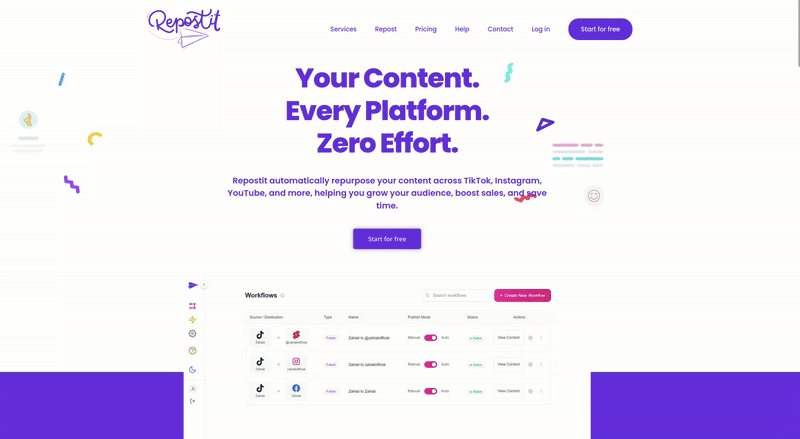
Log in to your Repostit dashboard. This is your control center for automations. From the main screen, click “Create New Workflow” to begin building an automation that runs whenever you publish new content.
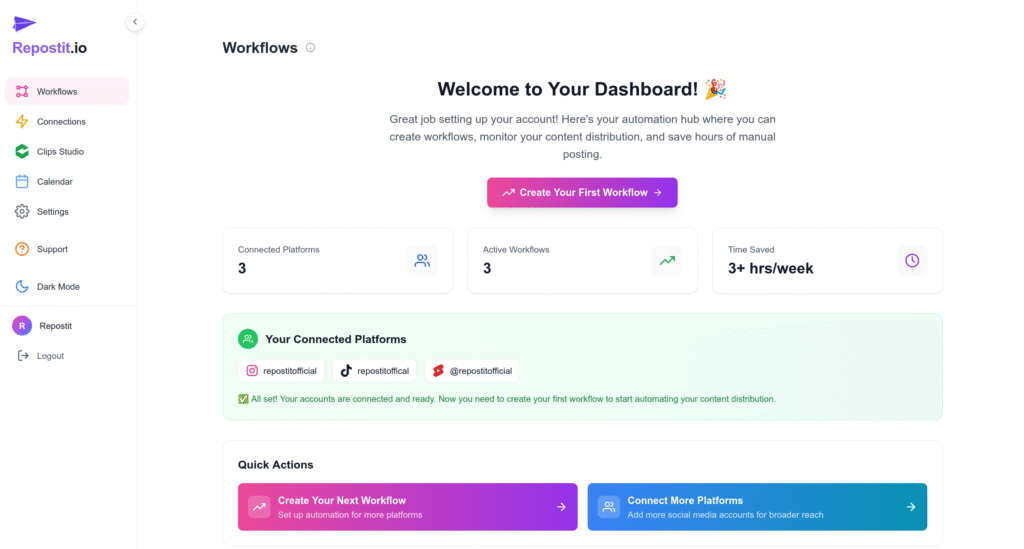
Step 2: Create a “Future Content” Workflow
Create a Future Content Workflow. This type of workflow monitors a source platform, in this case TikTok, and automatically posts new content to a destination platform, Instagram. With this setup, you can easily Repost TikTok on Instagram Reels without manually downloading or uploading videos, ensuring your content stays consistent across platforms.
- When you upload a new video to your source platform (TikTok),
- Repostit detects the new post automatically,
- Downloads the video without a watermark and in maximum quality,
- Then publishes it to your destination platform (Instagram).
All of this runs in the background and typically completes within two hours of the original upload.
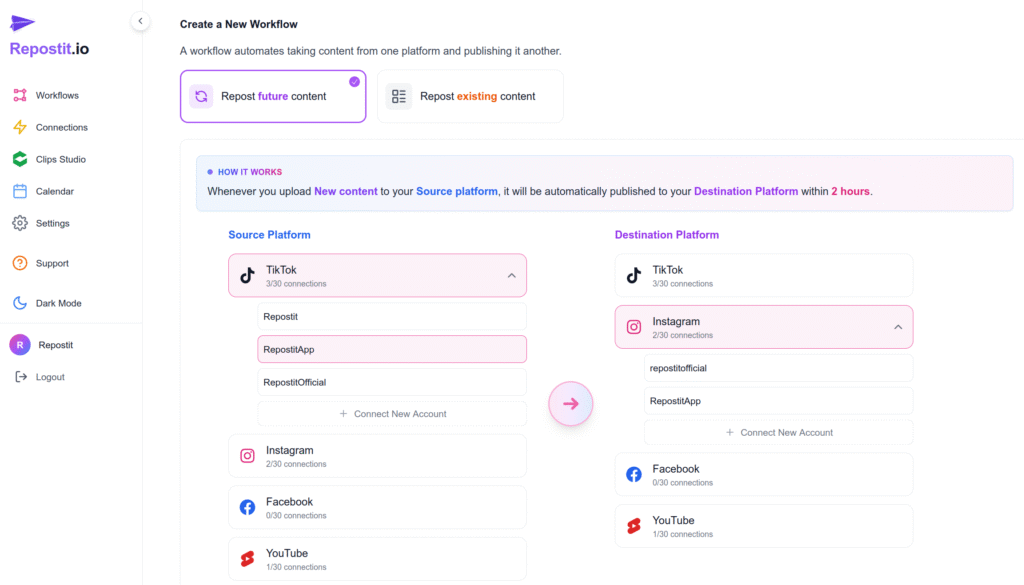
Step 3: Connect Your Accounts
Next, link your TikTok and Instagram accounts so Repostit can access and repost content.
- Click “Connect Account.”
- Follow the prompts on the authentication page.
- Approve the connection so Repostit can post to your Instagram account securely.
Once connected, the tool will pull videos from TikTok and queue them for reposting to Instagram automatically.
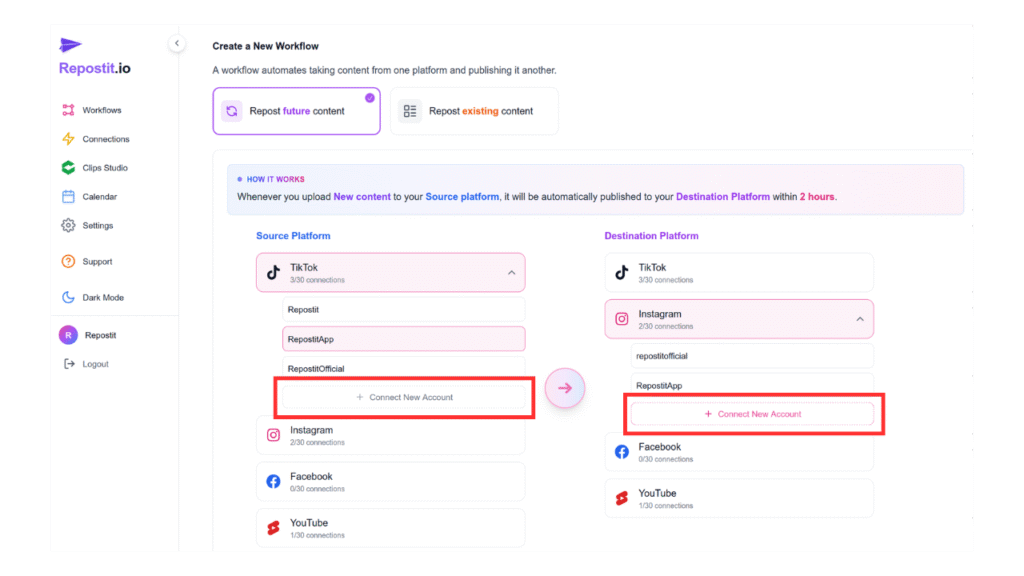
Step 4: Activate the Workflow
After setting up the source and destination, click “Create Workflow.” Your automation is now active.
- Videos are downloaded automatically by Repostit,
- Saved in the highest available quality,
- And posted to Instagram within a couple of hours.
No extra apps, no watermark removers, and no repeated uploads, just hands-free distribution.
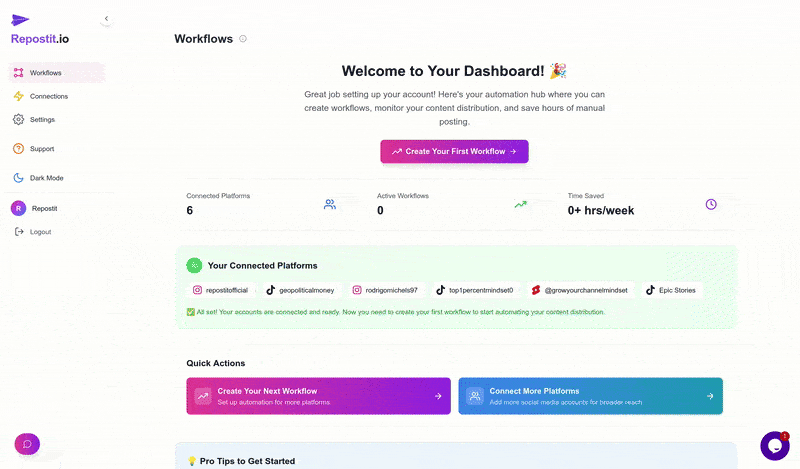
Step 5: Pause or Deactivate as Needed
If you ever want to stop the automation:
- Open the Repostit Dashboard.
- Find the active workflow.
- Click “Deactivate.”
You can reactivate the workflow anytime with a single click. Once active, the workflow allows you to effortlessly Repost TikTok on Instagram Reels without manual uploads, keeping your content consistent and up to date across platforms.
Pro tip: Batch your uploads if you want multiple videos reposted on a schedule, upload all to your source, then let the Future Content workflow handle timing and delivery.
Community Guidelines
- Will the video keep the TikTok watermark? No. Repostit downloads videos without the watermark.
- How long does reposting take? Reposts typically appear on the destination within two hours.
- Can I repost to multiple platforms? Yes, you can create additional workflows or add multiple destinations to the same workflow where supported. This allows you to automatically Repost TikTok on Instagram Reels as well as distribute your content to YouTube Shorts, Facebook Reels, and other platforms without manual effort.
Quick FAQ
- Will the video keep the TikTok watermark? No. Repostit downloads videos without the watermark.
- How long does reposting take? Reposts typically appear on the destination within two hours.
- Can I repost to multiple platforms? Yes, create additional workflows or add multiple destinations to the same workflow where supported.
Important:
All reposted content must comply with TikTok’s and Instagram’s community guidelines and terms of service. Make sure you only repost content you have the rights or permission to share.
Similar Articles
If you’re looking for the opposite process, check out our guide on How To Repost Instagram Reels on TikTok Automatically (2026 Guide).
To boost your content performance, you may also find our post on How To Grow Your Audience on Instagram, TikTok, YouTube, and Facebook.
And before running your account at scale, make sure to read How to Warm Up TikTok Accounts for Maximum Growth.
Final Thoughts
Setting up a one-click repost workflow saves time and keeps your content consistent across platforms. With Repostit handling downloads and uploads for you, you’ll spend less time on admin and more time creating. This automation also lets you easily Repost TikTok on Instagram Reels without any manual effort, ensuring your videos reach all your audiences efficiently.
Ready to try it? Log in to your Repostit dashboard and create your first Future Content workflow, then sit back and let automation do the heavy lifting.


