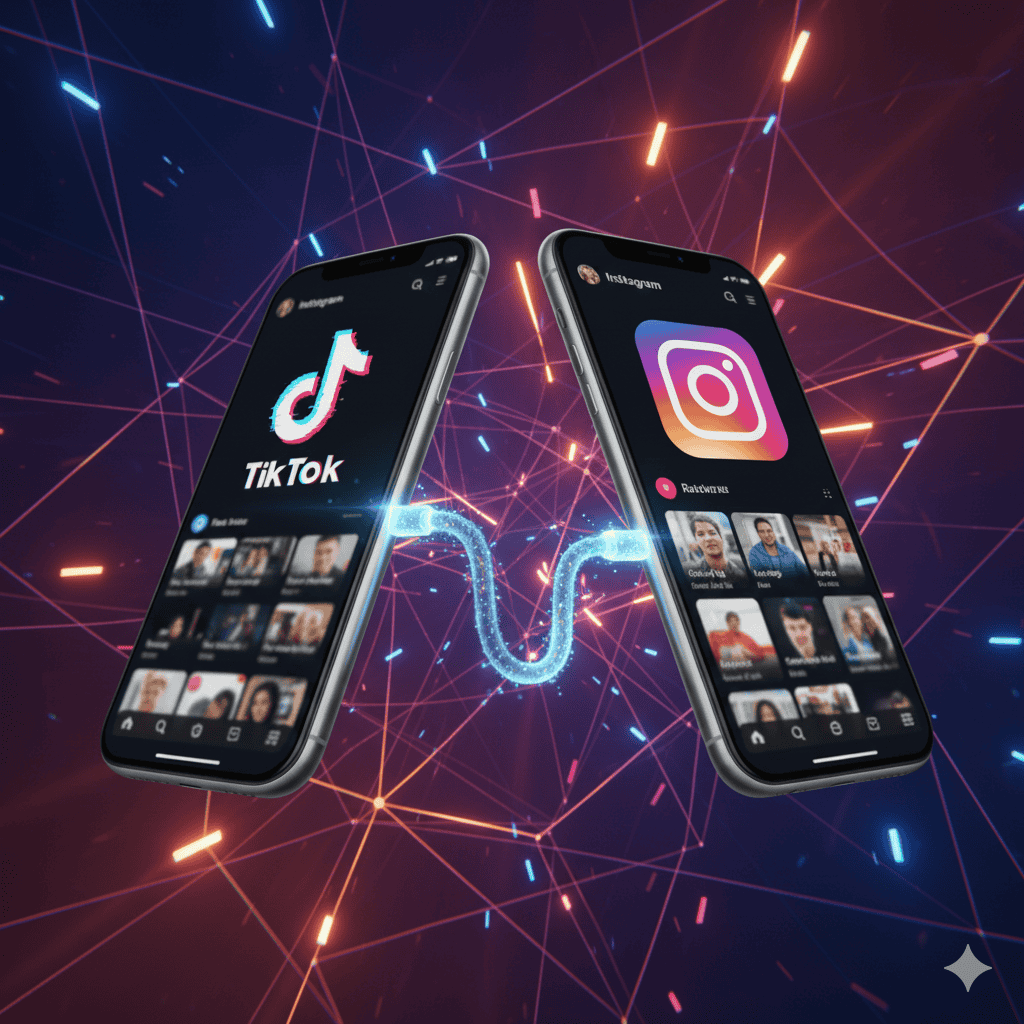Tired of manually re-uploading your TikToks to Instagram Reels?
In this guide, we’ll show you how to automatically repost TikTok to Instagram without watermarks, using Repostit.io, a free automation tool built for creators and marketers. Tired of manually re-uploading your TikToks to Instagram Reels? Want to save time and grow faster, without messy watermarks or clunky apps? You’re not alone, I will explain how to How to automatically repost TikTok videos to Instagram without watermark.
🔁 Why Repost Your TikTok Videos on Instagram Reels?
If you’re not cross-posting, you’re leaving views on the table.
- TikTok and Instagram reward consistency
- Each platform has unique audiences
- Reels often go viral with reused TikTok content
- You’re already doing the hard work—why not multiply your reach?
But reposting manually is a pain. It takes time, it gets repetitive, and if you post the same video with the TikTok watermark, Instagram’s algorithm may suppress your reach.
🎯 The Problem: Watermarks + Manual Labor
Most creators:
- Download their TikToks with a watermark
- Manually re-upload to Instagram
- Add captions, tags, and hope for the best
That’s not scalable.
✅ The Solution: Repostit.io
Repostit.io automates your reposting workflow in 3 simple steps:
1. Connect your TikTok and Instagram accounts
This is called setting up “connections” on Repostit.
➡️ Watch this quick tutorial (1 min)
2. Create a Future Workflow
This means:
- Every time you upload a new TikTok,
- Repostit will automatically download it (in highest quality, no watermark) and post it to your Instagram Reels within 2 hours.
Just set it and forget it.
3. Grow While You Sleep
Your content gets posted to both platforms automatically — so you can focus on creating, not reposting.
🛠 Example Use Case
Let’s say:
- You post a TikTok on Monday at 3 PM
- You’ve set up a future workflow from TikTok → Instagram
✅ By 5 PM, the video is already published to Instagram as a native Reel
✅ No watermark
✅ No copy-paste
✅ No uploading twice
🚀 Why Creators Love Repostit.io
- Saves hours every week
- 100% automated
- Supports Instagram, TikTok, YouTube Shorts, Facebook & more
- Zero watermark, full video quality
- Works with existing or future content
More Connection
On Repostit.io, you can have multiple types of connections. For example, you can link your TikTok account to your YouTube channel to automatically share or repost your content across platforms, making it easier to manage and grow your audience in one place.
💸 Bonus: It’s Free to Start
You can get started with Repostit.io for free:
- Connect 2 platforms (e.g. TikTok + Instagram)
- Automate 1 Future Workflow
- Get up to 1 repost per day
Upgrade anytime to unlock more workflows, daily reposts, and team features.
👇 Start Now – It Takes Less Than 2 Minutes
No credit card required. Just connect your TikTok and Instagram accounts, and you’re ready to go.
🙋♀️ FAQs
How fast does Repostit sync my content?
Within 2 hours for future workflows. Existing workflows let you schedule old content anytime.
Will the repost include the TikTok watermark?
No. Repostit downloads the highest quality version of your video without the watermark.
Can I repost to more than one platform?
Yes! You can connect TikTok, Instagram, YouTube Shorts, Facebook, and more — and set up multiple workflows.
Do I need to install anything?
Nope. Repostit is 100% web-based. Just sign up and connect your accounts.
🧠 TL;DR
If you’re creating on TikTok, you should be reposting to Instagram Reels. But doing it manually is a drag.
Repostit.io automates the process — with no watermark, high quality, and zero hassle.
Set it up once. Grow everywhere.
📅 Coming Soon:
Next up on the blog:
➡️ “How to Repurpose Your YouTube Shorts for TikTok & Instagram in One Click”
Stay tuned.
Next we will publish a complete walkthrough on how to repurpose YouTube Shorts for TikTok and Instagram Reels automatically, including best practices for aspect ratios, captions, and tag strategies to maximize cross-platform virality. Stay tuned for detailed templates and workflow examples.