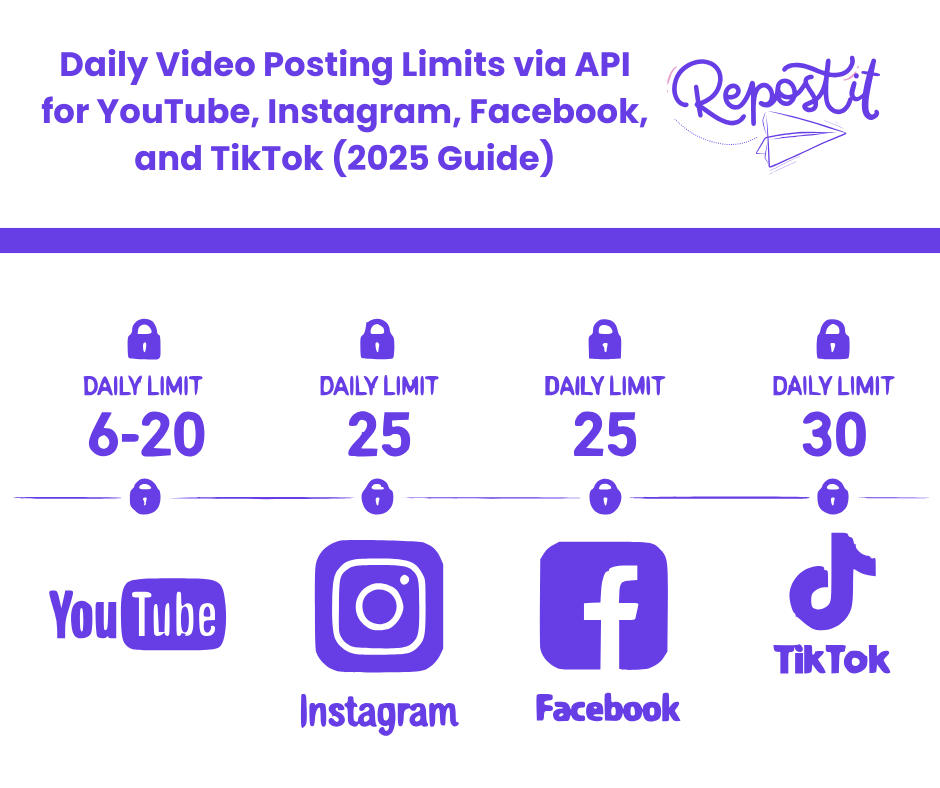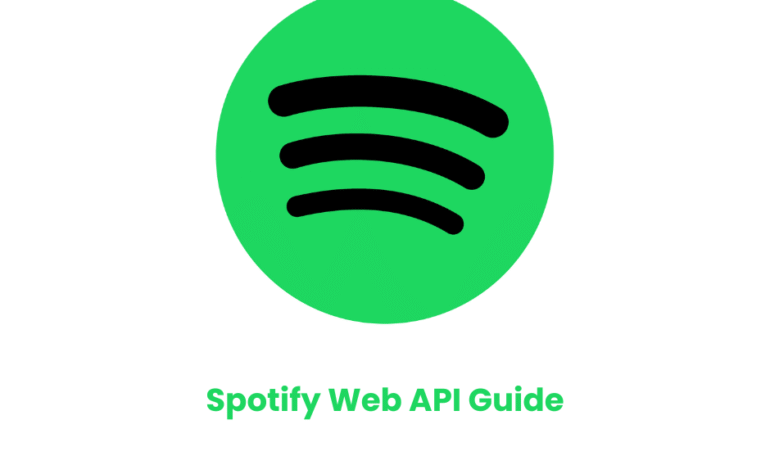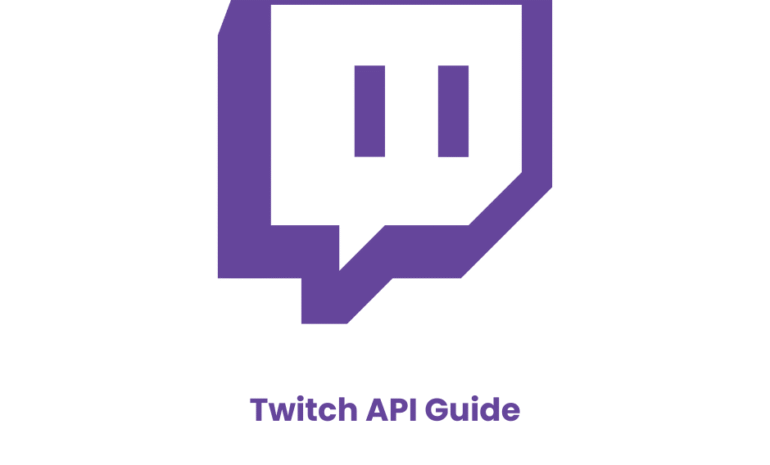Daily posting limits via API for YouTube, Instagram, Facebook, and TikTok via API.
SO what are the Daily Video Posting Limits via API for YouTube, Instagram, Facebook, and TikTok?
Daily YouTube API Posting Limits (Per User)
Here’s what we know as of 2025 about posting limits via API for YouTube. Also, we will also explore Instagram, Facebook, and TikTok via their APIs.
- API Limit: ~ 6 uploads per 24 hours per channel.
- By default, each Google Cloud project is allocated 10,000 quota units per day.
- A video upload (via the
videos.insertmethod) consumes 1,600 quota units. - Google Cloud credits refresh the next day.
“Projects that enable the YouTube Data API have a default quota allocation of 10,000 units per day, an amount sufficient for the majority of our API users. You can see your quota usage on Quotas page in the Google API Console”, this information is available on Google’s Developers Compliance Audits page.
A video upload (via the videos.insert method) consumes 1,600 quota units. This is shown in the section on API Quota Limits that follows. Therefore, with default quota, you could upload up to roughly 6 videos/day (10,000 ÷ 1,600 ~ 6). Larger or partner accounts may have higher limits. If you exceed your quota, uploads will fail until your Google Cloud credits refresh the next day.
Pro Tip: Focus on quality over quantity, YouTube favors fewer, highly engaging uploads even for Shorts.
All information about API quota limits can be found in the Google Developers API Quotas documentation. Each action consumes a certain number of credits.
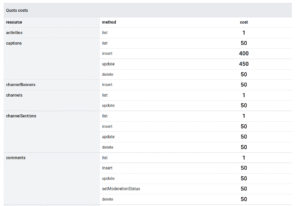
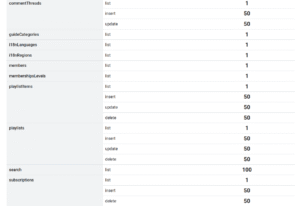
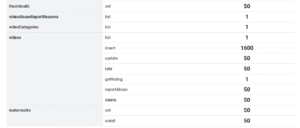
Daily Meta API Posting Limits (Per User)
This limits apply for Graph API version v24.0. All the information about the API can be found at Developers Facebook.
Graph API requests made with an application access token are counted against that app’s rate limit. An app’s call count is the number of calls it can make during a rolling one hour window and is calculated as follows:
Calls within one hour = 200 * Number of Users
The Number of Users is based on the number of unique daily active users an app has. In cases where there are slow periods of daily usage, such as if your app has high activity on weekends but low activity over weekdays, the weekly and monthly active Users are used to calculate the number of Users for your app. Apps with high daily engagement will have higher rate limits than apps with low daily engagement, regardless of the actual number of app installs.
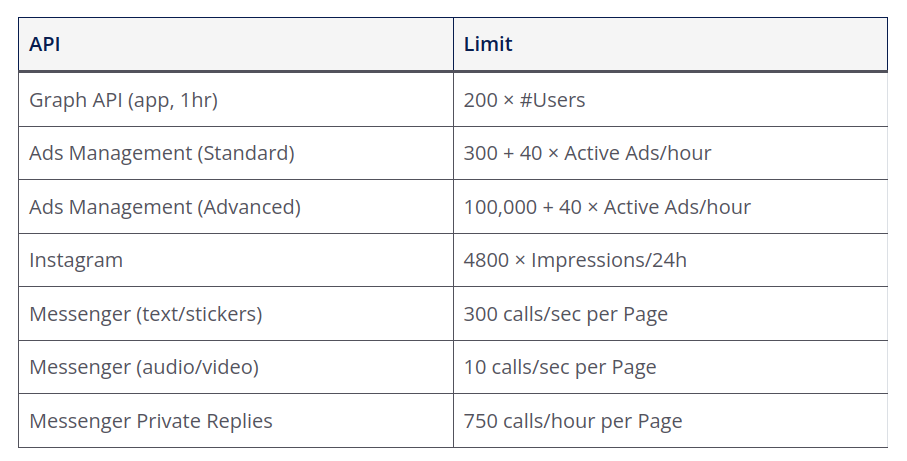
Instagram Limit (Reels via Graph API)
API Limit: 100 API-published posts per 24 hours per Instagram Business or Creator account. Includes Reels, Feed Posts, and Stories combined. If you exceed this, Instagram will reject the upload until the 24h window resets. More generous than Youtube.
The rate limit say that: “Instagram accounts are limited to 100 API-published posts within a 24-hour moving period. Carousels count as a single post. This limit is enforced on the POST /<IG_ID>/media_publish endpoint when attempting to publish a media container. We recommend that your app also enforce the publishing rate limit, especially if your app allows app users to schedule posts to be published in the future.” And also to check the current rate limit usage “To check an Instagram professional account’s current rate limit usage, query the GET /<IG_ID>/content_publishing_limit endpoint.”
Some sources report fewer than 100 published posts, around 50 or 25 posts. It is recommended to limit posting to one per user per day to increase the algorithmic authority of each post, especially for newer account to first warm up the profile, as strong filters are in place to prevent content spam by bots.
Not supported in the API:
- JPEG is the only image format supported. Extended JPEG formats such as MPO and JPS are not supported.
- Shopping tags are not supported.
- Branded content tags are not supported.
- Filters are not supported.
Pro Tip: Stick to 1–3 high-quality Reels daily, posting too often may actually reduce engagement.
Facebook Limit (Pages via Graph API)
- API Limit: 25 posts per Page per 24 hours.
- Includes videos, photos, and text posts.
- Hitting this limit is rare for most creators but possible for agencies managing multiple clients.
The Facebook API enforces the previously stated limit: Graph API requests made with an application access token are counted against that app’s rate limit. An app’s call count is the number of calls it can make during a rolling one-hour window and is calculated as follows: Calls within one hour = 200 × Number of Users. Therefore, over a 24-hour period, the estimated number of calls is approximately 4,800 × Number of Users.
Pro Tip: Spread posts across different times of the day for maximum reach.
The API docs do not appear to publish a universal “number of video uploads per day” quota that is clearly defined (at least publicly).
Daily TikTok API Posting Limits (Per User)
- API Limit: 15 video uploads per 24 hours per account (varies depending on account tier).
- Regular creators will likely hit the standard limit; some business accounts may have extended limits.
- If you exceed this, TikTok queues or rejects new uploads until reset.
The TikTok guide states that: “Request Restriction: Each user access_token is limited to 6 requests per minute” and “The daily upload cap from the API is reached for the current user. To reduce spamming, TikTok limits the number of videos that can be uploaded via API that are not pending approval and posting by the creator. There may be at most 5 pending shares within any 24-hour period.”
In the guideline presented on the TikTok Creator Guide page, they outline the following structure “There is a limit on the number of posts that can be made to a creator account in a 24-hour window via Direct Post API. The upper limit may vary among creators (typically around 15 posts per day/ creator account) and is shared across all API Clients using Direct Post.”. An can be summarize in the following table:
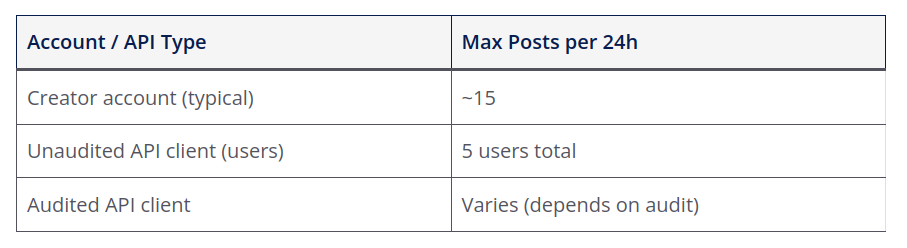
Pro Tip: TikTok prioritizes fresh, consistent content, 1–4 uploads per day is the sweet spot.
What Happens When You Hit the Limit?
When you exceed a platform’s API posting limit you’ll see:
- YouTube: Uploads will fail once the daily quota of 10,000 units per Google Cloud project is reached. Larger or partner accounts may have higher limits, but any excess will be blocked until the quota refreshes the next day.
- Instagram: Posts will be restricted if you exceed the daily posting limits (typically around 1 post per user per day for safety). Excessive posts may trigger temporary blocks or require rate-limiting to comply with Instagram’s API restrictions.
- Facebook: API requests will fail when your app reaches its rate limit. For example, Graph API requests with an application access token are limited to 200 × Number of Users per hour. Hitting this limit will result in errors until the call count drops below the allowed threshold. Pages and Marketing API requests have separate Business Use Case limits.
- TikTok: A typical creator account can make up to 15 posts per day via the Direct Post API. Unaudited API clients are limited to 5 users per 24-hour window, and all posts must remain private. Exceeding these limits will prevent further uploads until the next day or until the API client is audited and approved.
When you exceed a platform’s API posting limit Repostit.io you’ll see:
“Daily limit reached through API – will retry within 24h.”
This means:
- Your workflow is still active
- Repostit.io will automatically retry once the limit resets
- No action is required from you, the video will post once allowed
How to Avoid Hitting Posting Limits
To ensure your content continues posting smoothly without interruptions, follow these best practices for managing the limits across platforms:
- Plan Your Posting Schedule
- Spread posts evenly throughout the day instead of sending them all at once.
- Avoid posting in large bursts that may trigger rate-limiting or quota errors.
- Monitor API Usage
- Check the API response headers (e.g.,
X-App-Usagefor Facebook, quota information for YouTube) to track your current usage. - Repostit.io will alert you when you’re approaching a platform’s daily or hourly limit.
- Check the API response headers (e.g.,
- Follow Platform Guidelines
- YouTube: Stay within your daily quota units (10,000 by default).
- Instagram: Limit posts to roughly 1 per user per day to avoid triggering spam filters.
- Facebook: Respect per-hour app and user call limits. Spread out requests across multiple users or apps if necessary.
- TikTok: Keep creator accounts under ~15 posts/day and unaudited clients under 5 users/day.
- Use Multiple Accounts Wisely
- If you manage multiple accounts, distribute your posts across them to avoid hitting a single account’s limit.
- Automate Smartly
- Implement automated retries with delays when a posting attempt fails due to limits.
- Consider webhooks or polling APIs to confirm when limits reset before sending more content.
- Audit Your API Clients
- For TikTok and other platforms with stricter unaudited restrictions, get your API client approved to unlock higher posting quotas and public visibility.
- Optimize Content for Efficiency
- Combine multiple updates in a single API call where possible (e.g., batch requests for Facebook or YouTube). Avoid unnecessary metadata or repeated requests that count against your quota.
So to summarize the best practice:
- Batch schedule smartly: Don’t push 30 videos in one day, spread them out.
- Maintain healthy delay: Spread your content at least 12 hours between posts.
- Check analytics: Posting too often can reduce average engagement per video.
- Automate carefully: Repostit.io will handle retries, but planning prevents delays.
Why Do Posting Limits Exist?
When you schedule or repost videos through APIs with tools like Repostit.io, you may sometimes see a warning message. This happens because major platforms, YouTube, Instagram, Facebook, and TikTok, impose daily posting caps on their APIs. These limits exist to prevent spam, ensure fair usage, maintain platform stability, and protect users from content overload. Staying within these limits helps your posts reach audiences reliably while keeping your accounts and API clients in good standing. These posting filters exist for several reasons:
- Prevent spam mass uploading
- Protect platform stability
- Encourage authentic, human posting behavior
Knowing these limits helps you plan smarter workflows so your content gets published without surprises.
Warm Up the account Before Posting
Before posting frequently through APIs, it’s important to gradually warm up your account. Accounts that start posting large volumes of content immediately after creation or after long periods of inactivity are more likely to be flagged or temporarily restricted. By gradually increasing your posting activity over time, you establish a natural posting pattern, build trust with the platform, and reduce the risk of hitting posting limits or triggering automated filters. This practice helps ensure your content reaches your audience consistently and keeps your account in good standing.