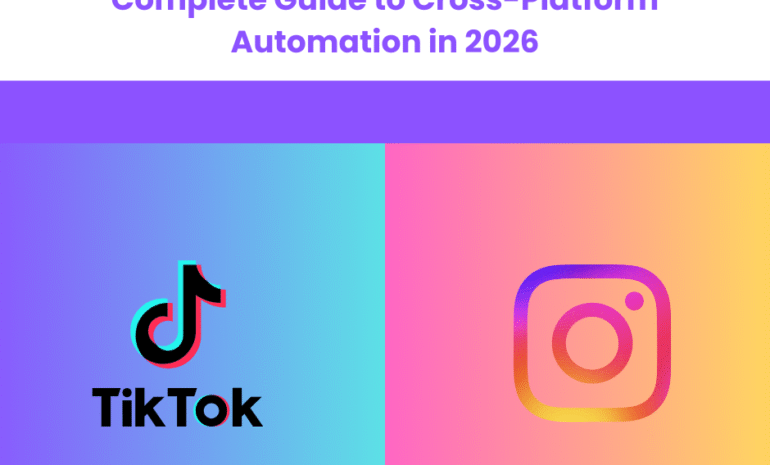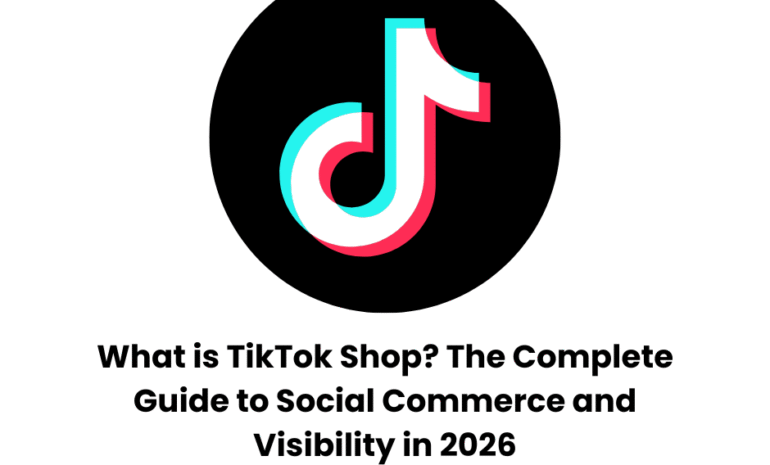Planning & Strategy
Every efficient social media posting workflow starts with strategy. Before you hit record or open your editing app, map the goals for each piece of content: is it designed to drive awareness, collect leads, educate, or convert? Define your target audience, the core message, and one measurable KPI per video (views, watch time, clicks, saves, or follows). When planning for multiple platforms, list platform-specific priorities (e.g., TikTok favors trends and sound-driven hooks, Reels rewards vertical editing and fast pacing, YouTube Shorts rewards thumbnails and repeatability).
Create a simple content brief template that travels with each asset: title, one-sentence hook, 3 key timestamps (for chapters or clips), call-to-action (CTA), suggested caption with hashtags, and any legal or brand notes (music license, talent releases). Having this metadata attached to the master file saves time when cross-posting and keeps messaging consistent across TikTok, Instagram, and YouTube.
Batch Creation
Batching is the single most effective productivity hack for creators. Instead of making one video at a time, script and shoot multiple pieces in a single session. Use the same background, outfit, or lighting setup to minimize reset time. Capture variations of the same concept (short hook version, 30–60s explainer, 60–90s deep-dive) so you can repurpose a single shoot into multiple posts across different platforms. Social Media Posting
When batching, label files clearly and consistently: YYYYMMDD_topic_version (for example 20251117_how-to-hook_v1). Store raw footage in a dedicated folder with the brief and captions file. This organization makes it easy for editors and reposting tools to find the right master file and to export platform-specific versions without rethinking the creative each time.
Editing & Optimization
Editing for multi-platform distribution means creating one master edit and then optimizing exports per channel. Start with a high-resolution vertical master (9:16) and use smart-framing tools to create square or horizontal variations if needed. Remove platform-specific watermarks, trim intros to match the first 1–3 seconds of attention, and add captions burned into the video, many viewers watch on mute. Social Media Posting
Optimize length and hooks: lead with a strong visual or a provocative line, keep the first three seconds compelling, and end with a concise CTA. Export different bitrate/codec settings for each platform so uploads are fast and quality remains high. If you use a reposting platform, check their recommended export settings so the tool can distribute without re-encoding or adding artifacts.
Scheduling & Automation
Scheduling is where consistency shines. Use a scheduling or reposting tool, like Repostit.io, to queue content across TikTok, Instagram, and YouTube. Build a content calendar with named themes (e.g., “Tip Tuesday”, “Behind-the-Scenes”, “Case Study Friday”) so your audience knows what to expect and you can plan batching accordingly. Automations should handle posting times, caption insertion, and platform-specific adjustments like hashtags and tagged accounts. Social Media Posting

When automating, include a manual review stage for higher-value posts, especially sponsored content or anything that mentions other brands or people. Automation is perfect for evergreen or repurposed clips; manual review is essential for anything legally sensitive or brand-critical.
Analytics & Iteration
Measure what matters and iterate fast. Track platform KPIs daily for the first 48–72 hours (views, average watch time, audience retention, engagement rate), then examine secondary metrics (comments sentiment, saves, shares). Use these signals to decide which clips to boost, which hooks to reuse, and which topics to expand into longer formats. Social Media Posting
Store simple experiment notes alongside each post: what hypothesis you tested (e.g., “shorter hook increases completion”), what you changed, and what happened. Over time this creates a feedback loop that improves your creative decisions and helps you predict which formats will land with each platform’s algorithm.
Team Roles & Collaboration
Even solo creators benefit from defined roles. If you work with a team, clearly assign responsibilities: Creator (concept + on-camera), Editor (cuts + captions), Copywriter (captions + CTAs), Platform Manager (scheduling + community replies), and Analyst (performance tracking). Use a shared drive and a project management board (kanban or calendar view) so every asset has an owner and a status: idea → filming → editing → review → scheduled → posted.
Include review checklists to reduce rework: brand compliance, caption accuracy, closed captions presence, music licensing confirmation, and thumbnail verification. Checklists reduce mistakes when content is being pushed simultaneously to multiple platforms.
Advanced Strategies for Social Media Posting Consistency
Maintaining long-term consistency with Social Media Posting requires more than just uploading videos on a schedule. It involves a repeatable system that supports your creative workflow, keeps your content relevant, and maximizes your reach no matter how quickly platforms evolve. The creators who master Social Media Posting across multiple channels are the ones who stay ahead of algorithm changes and maintain steady audience growth over time.
One of the most effective ways to improve Social Media Posting is to build a framework that tracks idea generation, scripting, filming, editing, uploading, and performance analysis. With each cycle of Social Media Posting, this framework gets stronger and more efficient. When creators rely on improvisation instead of structure, their Social Media Posting becomes inconsistent, leading to unpredictable results. But with a system, they know exactly what to create next, when to post it, and how to optimize it.
Automation tools also play a key role in advanced Social Media Posting. These tools eliminate repetitive tasks like uploading the same video to multiple platforms, rewriting captions, removing watermarks, or adjusting video dimensions. By reducing manual steps, your Social Media Posting becomes faster, more accurate, and more scalable. The more automated your Social Media Posting workflow becomes, the more time you free up for ideation and shooting, the areas where creativity matters most.
Another important element of effective Social Media Posting is content diversification. This means creating a healthy mix of educational videos, entertaining clips, behind-the-scenes moments, promotional content, and audience-engagement posts. When your Social Media Posting includes a diverse set of content types, your audience stays engaged longer, and algorithms reward the variety with improved visibility. A well-rounded Social Media Posting calendar naturally boosts retention and encourages viewers to follow across all platforms.
Finally, the most successful creators treat Social Media Posting as an ongoing experiment. Each upload teaches you something, which hooks work best, which topics perform well, which visuals grab attention, and which CTAs convert. By reviewing analytics and applying those insights to the next cycle of Social Media Posting, you build a learning loop that compounds results over time. This data-driven approach transforms Social Media Posting from guesswork into a predictable growth system.
Content Repurposing
Repurposing extends the life of top-performing content. Turn a viral short into a series of micro-lessons, expand a short into a long-form YouTube video, or slice a webinar into dozens of short clips. Each repurposed piece should be tailored for the platform: add a hook for TikTok, add an on-screen title for Reels, and create a custom thumbnail and timestamp for YouTube Shorts if you plan to also have a longer version. Social Media Posting
Maintain a “repurpose stack” for each successful clip that includes the master file, a short list of derived assets, suggested captions for each platform, and recommended posting cadence. This stack becomes a reusable kit that speeds future cross-posting and makes it simple to localize or update content.
Best Practices & Compliance
Follow platform rules and industry regulations. Use licensed music or platform-provided audio to avoid takedowns. When featuring other people, secure signed releases and clearly attribute any third-party content. For sponsored posts, include required disclosure language (e.g., #ad or platform-native branded-content tags) to comply with advertising rules. Keep records of agreements and music licenses in a central folder to streamline audits. Social Media Posting
Accessibility is also a compliance and engagement win: always include captions (auto-captions are helpful, but human-reviewed captions are better), include descriptive alt text for thumbnails where possible, and avoid flashing content that may trigger photosensitive viewers. These steps broaden your reach and reduce risk.
Tools & Integrations
Choose tools that plug into your workflow rather than forcing you to change it. Good tools should handle multi-destination uploads, preserve video quality, strip watermarks, and offer caption and hashtag templates. Integrations with cloud storage, editing suites, and analytics dashboards are invaluable, they let you move a master file from edit to queue to live post without manual downloads and re-uploads.
Evaluate tools on three axes: reliability (uptime and successful post rate), control (ability to customize captions and thumbnails per platform), and insight (centralized analytics). Start with a single reposting/scheduling tool and add specialized services later if needed, too many tools create friction, not efficiency.
Workflow Example: One-Click Repost
Here’s a practical example you can implement immediately: 1) Create and edit a vertical master video with burned-in captions and a clear CTA. 2) Upload the master to your cloud drive and attach a metadata text file with the caption, hashtags, and posting brief. 3) Use your Repostit.io tool to import the master, select target platforms (TikTok, Reels, Shorts), choose scheduled times from your content calendar, and press “queue.” 4) The tool automatically formats the upload per platform, injects the caption template, and posts at the scheduled times.
After posting, monitor the first 48 hours for traction signals. If one platform performs exceptionally well, promote the content on the others (pin, promote, or run a small paid boost) and spin off follow-up content while the topic is hot. That one-click repost model scales because the heavy creative work has already been done, the rest is distribution and iteration.
Measuring ROI & Scaling
To prove the value of a multi-platform workflow, track time saved, engagement lift, and the cost per desired action (follows, website clicks, lead form fills). Compare the manual posting baseline (time to upload + caption writing + tagging per platform) to the automated workflow and calculate labor hours saved per month. Use those numbers to decide whether to expand your team or invest in higher-tier automation tools.
When scaling, standardize templates for captions, thumbnail styles, and CTAs so new team members can onboard quickly and content remains consistent. Revisit your content pillars quarterly and retire formats that no longer perform. Scaling is not only about producing more; it’s about repeating what works with quality control and measurement baked in.
Conclusion
Moving from manual posting to a one-master, multi-destination workflow is transformational. It reduces friction, increases consistency, and multiplies your ability to experiment and learn. Start small, batch an hour of content creation, set up one reposting template, and run that same piece across two platforms. Measure performance, iterate on the hook and caption, then scale. With a clear plan, simple organization, and the right automation tools, you’ll publish more, learn faster, and grow across TikTok, Instagram, and YouTube without burning out.